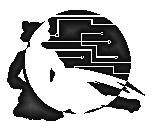|
[Webscripting Homepage] | [Javascript Homepage] | [Perl/CGI HomePage]
Basic use of CGI.pm module
CGI.pm has a ton of methods for generating HTML script along with handling
output for a form, the following is an example, with comments.
#!/usr/local/bin/perl -w
#Note you should normally use the -T option for CGI scripts
#This is an odd CGI program in that it creates a form that points to
#itself as an action
#THIS IS NOT THE USUAL WAY TO DO THINGS (ie the self generating form)
#use warnings;
#use strict;
#invoke the CGI.pm module
use CGI qw( :standard );
$JSCRIPT=<<END;
//Make sure not to get trapped in frames
if (window != top) top.location.href = location.href;
END
#use CGI.pm functions to print the
#Content-type: text/html\n\n line
#and to set the bgcolor, title properties
#and insert a javascript
print header(), start_html( -title => "Test of CGI.pm",
-BGCOLOR => "skyblue", -script => $JSCRIPT);
#Get a value from the form
my $word = param( "favword" );
#This part uses a regular expression to make sure
#nothing nasty is done
$word =~ /(^\w+$)/;
$word = $1;
print p( 'Enter one of your favorite words here: ' );
#Here is the odd part, where the cgi program
#makes it's own form
#Though there are times when this
#makes sense, it is not the "norm"
print start_form( -method => "post", -action => "cgi-bin/cgipm.pl" );
print textfield( "favword" );
print submit( "Submit Word" ), end_form();
print p( 'Your word is: ', b( $word ) ) if $word;
print end_html();
For more details check out CGI.pm
Perl5 library
This page last updated on:
|