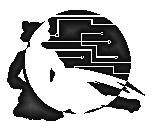Felitaur Site
Offerings
|
|
Piping and Redirection
Lecture Overview Index | Linux SysAdmin Homepage
| Overview |
Goals:
- Learn the power involved in using piping to connect small programs
together.
- Understand the different forms of redirection, and why to be careful
which you use.
- How to use grep, a powerful tool for searching text for patterns.
- How to use the sort command.
The following programs/files/directories will be discussed for this
topic
- | (the pipe, for programs)
- > (redirect output, but wipes out file if it exists)
- >> (redirect output, but appends)
- < (redirect input, often from a file)
mail -s "subject line" user@domain.com < fileforbodyofemail
- >& (send output to yet another output)
ls /etc ABC > lsoutput 2>&1
- | tee filename
- grep and grep -v
- sort
|
| Questions |
|
ls | less vs. ls > less, Why is one good, the
other not a good idea?
What command(s) would you use to sort the password file by login name,
then view it screen by screen?
What is stdin stdout and stderr? Why should we care? ;)
Using ls -l, piping and the sort command, how could you get a list of
all the files in a directory sorted from smallest to largest file?
ps -ef lists all processes, so how would you only find processes that
you own?
For regular expressions, what meaning does ^ and $ have?
What does grep -v do? How can you use grep to filter a file?
|
| Activities & Assignments |
Note: There are MANY commands that use stdin and stdout, and you'll soon
develop a group of your favorites, such as the following:
- awk '{print $1}' (with -F and a filename, for grabbing columns out
of a file)
- diff (comparing differences between files, makes a "patch" file as
well)
- echo and echo -e
- head (show top 10 lines of file, modified by options)
- tail and esp. tail -f (shows bottom 10 lines of file, modified by
options, -f lets you KEEP seeing the last 10 lines of a logfile)
- tail -f /home/web/logs/error_log | grep username
- uniq (remove duplicate lines)
- wc (display line, word and character counts)
- who (as in who is online)
- date (display date and time in many formats)
- ps
- less/more
|
| Resources |
|
|
|
|