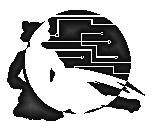Felitaur Site
Offerings
|
|
Week 6 for CIS126DL Linux Administration Course
Lecture Overview Index | Linux SysAdmin Homepage
| Overview |
Networking
The following commands/programs will be used/discussed this week:
ifconfig vs. iwconfig
ifup, ifdown
route
traceroute
ping
whois (may need to do yum install jwhois and use jwhois now)
nslookup or dig
netstat
netstat -rn
netstat -ap
netstat -tupan
dhcp
Directories/files
/etc/sysconfig
/etc/resolv.conf
/etc/hosts
/etc/services
/etc/xinetd.d and the xinetd server
|
| Questions |
What is ifconfig used for?
What is the purpose of route?
What do the following do?
whois
nslookup
ping
traceroute
What is TCP/IP?
What is UDP vs TCP?
Of TCP, UDP and IP, which cares about the IP address, and which about the
"port number" of the service?
How would you see the status of the present network hardware?
What does netstat -rn give you?
What is DNS? Why is it useful?
What is meant by the internet being a "client-server" setup?
What files control access with xinetd?
Name two servers that xinetd controls?
|
| Activities & Assignments |
Read the appropriate chapters in your book
- (extra credit) Setting up a pico script so you can use ctrl-z
- For this assignment, we are going to make a small script that will
call pico with the -z options so that ctrl-z will work (ie suspend
pico)
- Locate pico use "which pico"
- Go to that directory
- mv pico to pico.orig
- use vi to create a new file called "pico"
- In that file type the next two lines
- #!/bin/bash
- pico.orig -z $1 $2 $3
- Save the new pico file
- DO chmod a+x pico
- try it out ;)
- Setup Simple HTTPD/Apache test
- Setup Simple VSFTPD test (start vsftpd and put a file in /var/ftp/pub)
|
| Resources |
|
|
|
|