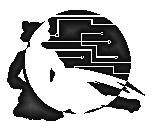Felitaur Site
Offerings
|
|
Job control and multi-tasking
Lecture Overview Index | Linux SysAdmin Homepage
| Overview |
Goals:
- Understand multi-tasking, time slices
- Difference between jobs and processes
- Be able to manage processes
The following programs/files/directories will be discussed for this topic
- jobs
- ps (-ef or -aux)
- kill ( -9 and -l)
- ^z (ctrl-z)
- fg
- bg
- &
- top
- free
- nice
- Configuration Files
- alpine set up "enable-suspend" via Setup
- add /usr/lib/pine.conf file with "feature-list=enable-suspend"
- possibly set up alias for pico that includes -z
|
| Questions |
- Why will ps always show you have processes, but jobs may show nothing?
- If you are downloading a huge file (say openoffice) via ftp, how could you put that program in the background so it will keep downloading while you work?
- What is the difference between kill and kill -9?
- What do some of the other kill signals mean?
- What do they mean by foreground and background processes?
- What are different ways you can kill a job? A process?
- For the fg command, what do %, - and + do?
- Why does free often seem to say most of your memory is still being used, even after you've turned off most of the programs?
- One of your users has started a kernel recompile, and given it a niceness of -19....why should you be mad?
- The "uptime" and "top" commands, give you info about "load average", what does that mean?
- What is a zombie?
|
| Activities & Assignments |
- Type ps -ef and look through the processes. Who owns what process?
- using ps -ef, find all of your processes, but only yours (think back to the piping and redirection topic ;)
- Practice using ^z with pine, and also man, and ls -l | less (handy for first exam)
|
| Resources |
- Process Management from Unix help
- man top (more useful on linux)
- man signal (man 7 signal on linux, very detailed)
|
|
|