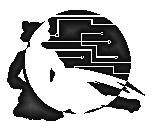Felitaur Site
Offerings
|
|
File and Directory Structure
Lecture Overview Index | Linux SysAdmin Homepage
| Overview |
Goals:
Understand the File System Standard used by UNIX/Linux
How to move through the UNIX/Linux Filesystem
Be able to make a general map of it's tree like structure
How to look at files in ANY directory
Explain what the following do:
The following programs/files/directories will be discussed for
this topic:
- cd
- ls (options l a F d )
- ls / (this gives a list of the main directories that
make up the Linux File System Standard (see links below))
- pwd
- tree -d | less
|
| Questions |
What command would you use to list all the directories in "the" root
directory?
If you get lost, how to you get back to your home directory? (also
called the Dorothy command by your instructor ;)
What is the difference between an absolute path vs a relative path?
What is the difference between directories and "folders" in a file
system?
What are the main directories found in "the" root directory, and where
are they located?
|
| Activities & Assignments |
Try the following commands. What happens? Each time you do a cd
command, type pwd and see where you are now. Which of these
commands will work anywhere? Will any of these NEVER work, regardless of
your present working directory (pwd)? Which are examples of
absolute paths, which relative?
ls ..
cd public_html
cd /usr/local/lib
ls etc
ls /etc
ls -l /etc
ls -l
ls -F /etc
less /etc/passwd (note, hit "q" to get out of less)
cd /var
cd /log
cd ~public_html
cd ~/public_html
echo $PATH
|
| Resources |
|
|
|
|